How to Install an Auto Refresh Script on a Blog? Here's How
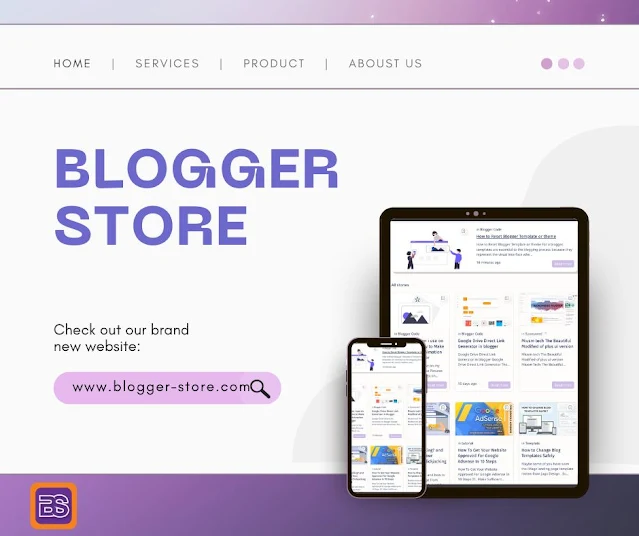 |
| How to Install an Auto Refresh Script on a Blog? Here's How |
How to Install an Auto Refresh Script on a Blog? Here's How
How to install auto refresh blog. Installing a script to automatically refresh your blog can have a significant impact, particularly for those interested in black hat SEO techniques. This method allows for the manipulation of visitor numbers, potentially increasing your blog's traffic statistics.
However, beyond black hat practices, the auto refresh function can be useful for legitimate purposes, such as testing new blog techniques or ensuring the most up-to-date content is displayed to visitors.
Implementing this script involves setting a time delay or interval after which the page will automatically refresh. This functionality means visitors do not need to manually refresh the page to see new content, as it will refresh on its own based on the set interval.
The Purpose and Caution of Auto Refresh Scripts
The primary function of an auto refresh script is to refresh the page automatically without requiring manual intervention from the user. This can be particularly useful for websites that update frequently or for live data feeds.
It's important to note, however, that while using such scripts can provide short-term benefits, it may not be advisable for long-term use. Over-reliance on auto refresh scripts can lead to a poor user experience, as visitors may find constant refreshing disruptive. Furthermore, search engines may penalize sites that use such tactics excessively, impacting your SEO performance.
For those looking to broaden their knowledge about blogging, experimenting with an auto refresh script can be educational. It provides insight into how different scripts and techniques can influence blog traffic and user engagement.
Understanding Unique Visitors and Page Views
An important aspect to consider is how auto refresh scripts interact with analytics tools like Google Analytics. Typically, these tools detect visitors based on their IP address, counting each unique IP as a single visitor. When a page refreshes automatically, it doesn't necessarily increase the number of unique visitors but can inflate the number of page views.
This distinction is crucial for understanding your blog's traffic. While the Google Analytics dashboard may show a steady number of unique visitors, the Google Search Console dashboard will reflect an increase in page views due to the refresh script. It's essential to use this knowledge responsibly to ensure accurate reporting and analysis of your site's performance.
To genuinely increase your unique visitors (UV), you need to focus on regularly updating your blog with high-quality content, adhering to white hat SEO techniques, and engaging with your audience.
How to Install the Automatic Reload Script
Continuing with the main topic, how do you install the automatic reload script? The process is straightforward and doesn't require extensive coding knowledge. Here's a step-by-step guide:
- Log in to your Google dashboard.
- Navigate to the Theme menu.
- Open the template by clicking Edit HTML.
- Add the following code just under the <head> tag:
<meta content='1000′ http-equiv='refresh'/>This code snippet sets the page to refresh every 1000 seconds. You can adjust the number to suit your needs, changing the interval at which the page refreshes. After adding the code, save the template and observe the changes.
Customizing the Auto Refresh for Specific Pages
If you want the auto refresh feature to appear only on specific pages, additional scripting is required. This involves adding a conditional tag to the meta tag:
<!-- Conditional Auto Refresh for Specific Pages -->
<script type="text/javascript">
if (window.location.href.indexOf('your-page-url') != -1) {
document.write('<meta http-equiv="refresh" content="1000">');
}
</script>Replace 'your-page-url' with the specific page URL where you want the auto refresh to be active. This script ensures that the auto refresh function only operates on the designated pages, providing more control over your site's functionality.
Best Practices for Using Auto Refresh Scripts
While auto refresh scripts can be beneficial, it's crucial to follow best practices to avoid potential pitfalls:
- Use Sparingly: Only implement auto refresh scripts where absolutely necessary. Overuse can frustrate users and negatively impact SEO.
- Clear Communication: Inform users if a page will auto refresh. Transparency helps maintain trust and improves user experience.
- Monitor Performance: Regularly check your site's analytics to ensure the auto refresh script is working as intended and not causing unintended issues.
- SEO Considerations: Be mindful of how auto refresh scripts affect your SEO. Search engines may penalize sites that use these scripts excessively.
Alternatives to Auto Refresh Scripts
If you find that auto refresh scripts are not suitable for your blog, consider these alternatives:
- Real-Time Updates: Implement real-time updates using AJAX to refresh specific parts of a page without a full reload.
- Push Notifications: Use push notifications to alert users of new content, encouraging them to refresh the page manually.
- Content Delivery Networks (CDNs): Use CDNs to ensure faster content delivery and reduce the need for frequent refreshes.
Conclusion
In conclusion, installing an auto refresh script on your blog can offer certain advantages, particularly for short-term boosts in traffic statistics. However, it's important to use this technique judiciously to avoid potential negative impacts on user experience and SEO. By following best practices and considering alternatives, you can effectively manage your blog's content and performance.
Thank you for trusting us with your blogging needs. We hope this comprehensive guide on how to install an auto refresh script helps you enhance your blogging skills and achieve your goals.
Join the conversation